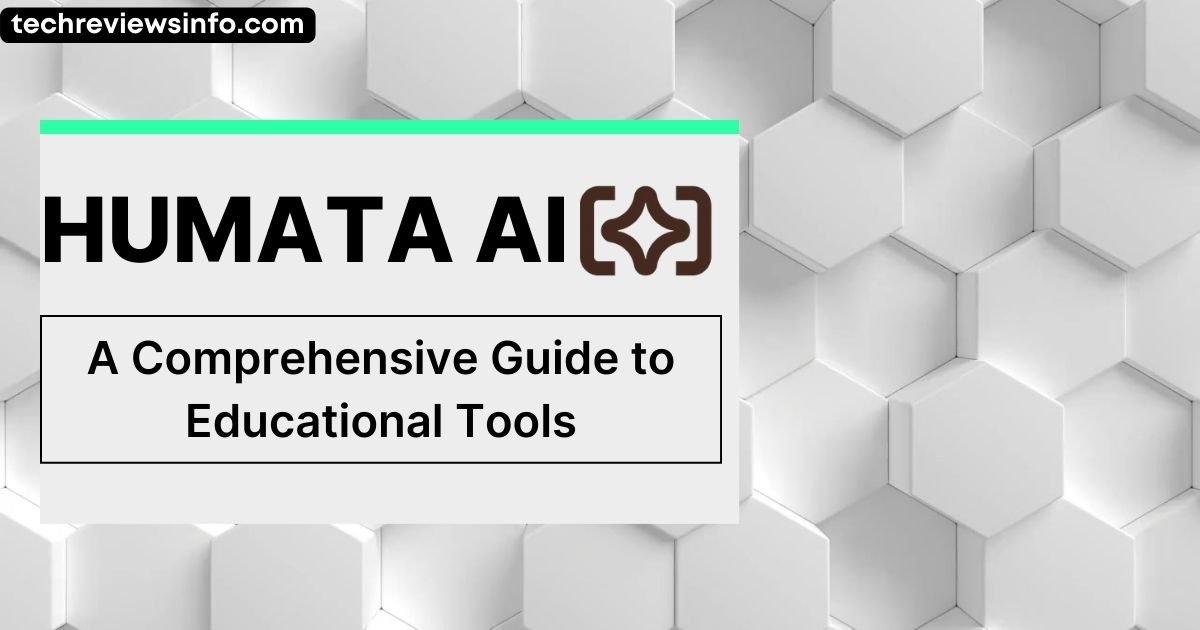Discord, the popular communication platform, offers a range of formatting options to enhance text-based messages. Among these options, using Discord Italics to emphasize words or phrases is one of the most commonly utilized features. This guide will explore how to use Discord italics effectively, provide detailed instructions for desktop and mobile users, and share advanced tips for combining italics with other formatting styles.
What Are Discord Italics?
Italics in Discord allow users to slant text, giving it a distinct visual style that is often used for emphasis or to denote thoughts, titles, or specific terms. By applying simple Markdown syntax, users can easily format their messages with italics, making their communication more engaging and organized.
How to Use Italics in Discord
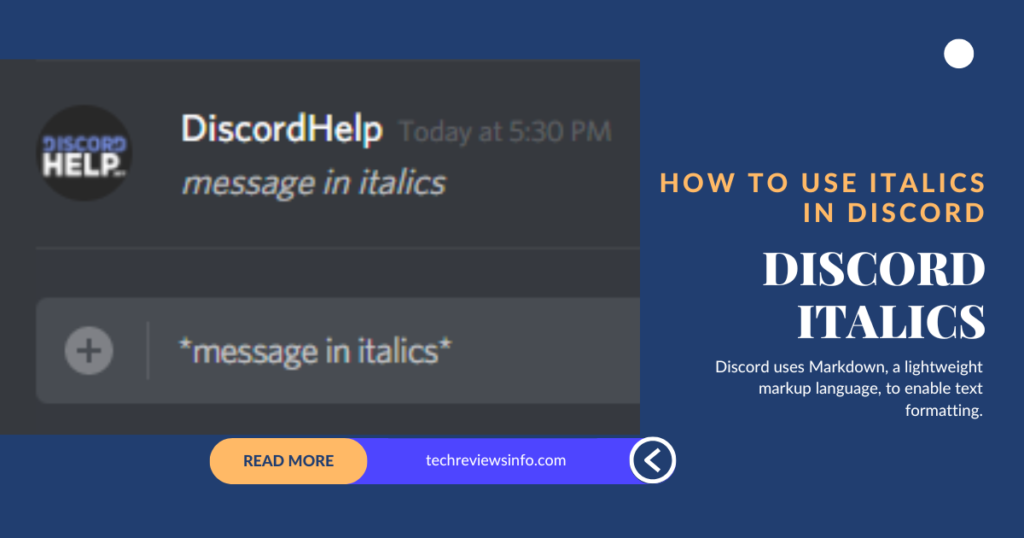
Discord uses Markdown, a lightweight markup language, to enable text formatting. To italicize text, you simply enclose the desired text with asterisks (*) or underscores (_).
Basic Syntax for Italics
- Asterisks Method: Use one asterisk (
*) at the beginning and end of the text. Example:*This text is italicized*Output: This text is italicized - Underscores Method: Use one underscore (
_) at the beginning and end of the text. Example:_This text is italicized_Output: This text is italicized
Step-by-Step Instructions
On Desktop
- Open the Discord app or visit the Discord website.
- Navigate to a server or direct message.
- Type your message in the text box.
- To italicize, wrap the desired text with either
*or_. - Press Enter to send the message.
On Mobile
- Launch the Discord app on your smartphone.
- Select a server or direct message.
- In the chat box, type your message.
- Enclose the text you want to italicize with
*or_. - Tap the Send icon.
Combining Italics with Other Formatting Styles
Discord’s Markdown syntax allows you to mix italics with bold, strikethrough, or underlining to create more complex formatting.
Bold and Italics
To make text both bold and italic, use three asterisks (***) or three underscores (___) on each side.
Example:
***This text is bold and italicized***
Output: This text is bold and italicized
Italic and Strikethrough
Combine one asterisk or underscore with two tildes (~~) for italicized and strikethrough text.
Example:
*~~This text is italicized and struck through~~*
Output: This text is italicized and struck through
Italic and Underline
Use underscores and double underscores (__) together to achieve this effect.
Example:
__*This text is italicized and underlined*__
Output: This text is italicized and underlined
Common Issues and Troubleshooting
- Text Not Formatting Properly: Ensure there are no spaces between the Markdown symbols and the text.
- Incorrect:
* text * - Correct:
*text*
- Incorrect:
- Overlapping Syntax: Be mindful of overlapping Markdown symbols when combining styles, as improper placement can break formatting.
- Symbols Displayed Instead of Formatting: If symbols appear instead of formatted text, double-check that Markdown is supported in the specific channel or message type.
Why Use Italics in Discord?
- Emphasis: Highlight important words or phrases.
- Clarity: Differentiate titles, terms, or foreign words.
- Organization: Make messages visually appealing and easy to read.
Advanced Tips for Using Italics
- Quoting Text: Use italics in combination with block quotes for a professional and organized message. Example:
> *This is a quoted italicized message.*Output: This is a quoted italicized message. - Roleplay and Creative Writing: Italics are commonly used to indicate thoughts or internal dialogue in roleplaying scenarios.
- Code Blocks: Avoid using Markdown symbols within code blocks to prevent unintended formatting.
Conclusion
Mastering Discord italics is an essential skill for effective communication on the platform. By leveraging Markdown syntax, you can enhance your messages with emphasis and clarity. Whether you are engaging in casual chats, professional discussions, or creative endeavors, italics add a layer of professionalism and organization to your text.
Experiment with combining italics with other formatting options to create visually striking messages that stand out. Remember to troubleshoot common issues and apply advanced tips to make the most of this versatile feature.
FAQs
Q: Can I use both asterisks and underscores for italics in the same message?
Ans: Yes, you can mix and match asterisks (*) and underscores (_) within the same message. However, ensure the symbols are used consistently for each individual word or phrase.
Q: Does Discord italics work in all channels?
Ans: Yes, italics work in all text channels, direct messages, and group chats on Discord.
Q: Are there any keyboard shortcuts for italics in Discord?
Ans: Currently, Discord does not offer built-in keyboard shortcuts for italics. You need to manually add the Markdown symbols.
Q: Can I italicize text in embedded messages?
Ans: Yes, embedded messages support Markdown formatting, including italics.
Q: Is there a limit to the amount of text I can italicize in one message?
Ans: There is no specific limit to the text length, but keep in mind Discord’s 2,000-character limit per message.
Read More: Understanding 127.0.0.1:62893 | Thejavasea.me Leaks AIO-TLP | Humata AI